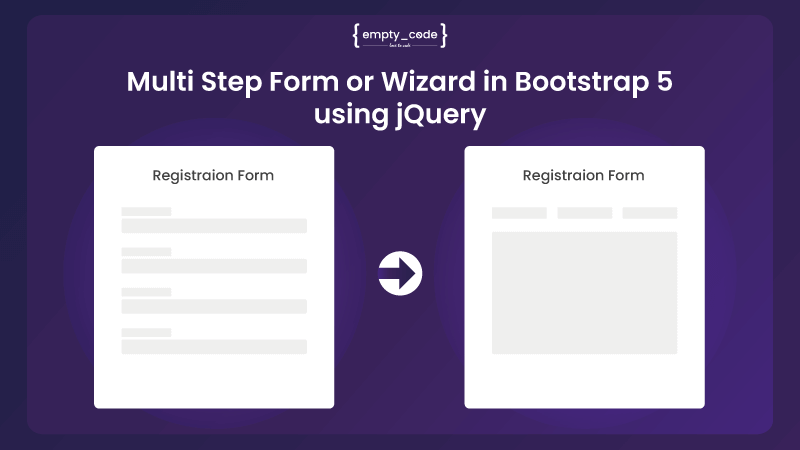Introduction
Lazy loading is a crucial optimization technique in Angular that enhances the performance of your application by loading modules or components only when they are required. In this blog post, we’ll delve into the concept of lazy loading in Angular, explore its benefits, and provide practical examples to help you implement it seamlessly.
Understanding Lazy Loading in Angular
Lazy loading is a strategy that defers the loading of certain parts of your application until they are needed. This can significantly improve the initial loading time of your application, as it only loads the essential components initially and delays the loading of less critical parts until they are requested.
Why Use Lazy Loading in Angular?
- Improved Performance:
Lazy loading reduces the initial load time of your application by loading only the necessary components. This is particularly beneficial for large applications with numerous features. - Faster Page Load:
Users experience faster page loads as only the required modules or components are fetched when navigating to specific sections of the application. - Optimized Bandwidth Usage:
By loading only what is needed, lazy loading helps in conserving bandwidth, making the application more efficient, especially for users with limited internet connectivity.
Lazy Loading Modules in Angular
Angular provides a convenient way to implement lazy loading using the loadChildren property in the route configuration. Let’s look at an example:
const routes: Routes = [
{ path: 'dashboard', component: DashboardComponent },
{ path: 'products', loadChildren: () => import('./products/products.module').then(m => m.ProductsModule) },
// Other routes...
];In this example, the products module will only be loaded when the user navigates to the ‘products’ route.
Lazy Loading Components in Angular
You can also apply lazy loading to individual components within a module. Here’s an example:
// products.module.ts
import { NgModule } from '@angular/core';
import { RouterModule, Routes } from '@angular/router';
import { ProductListComponent } from './product-list/product-list.component';
const routes: Routes = [
{ path: '', component: ProductListComponent },
// Other routes...
];
@NgModule({
imports: [RouterModule.forChild(routes)],
exports: [RouterModule]
})
export class ProductsModule { }In this example, the ProductListComponent will only be loaded when the user accesses the corresponding route.
Best Practices for Angular Lazy Loading
- Organize Code Structure:
Divide your application into feature modules to facilitate lazy loading and maintain a clear code structure. - Use Angular CLI Commands:
Leverage Angular CLI commands to generate feature modules and components with built-in lazy loading configurations. - Monitor Network Requests:
Use browser developer tools to monitor network requests and ensure that lazy-loaded modules are loaded only when needed.
Conclusion
Lazy loading is a powerful optimization technique that can significantly enhance the performance of your Angular applications. By loading modules and components on demand, you can create faster, more efficient web applications. Implementing lazy loading in Angular is straightforward, and by following best practices, you can ensure a seamless user experience while optimizing your application’s performance.