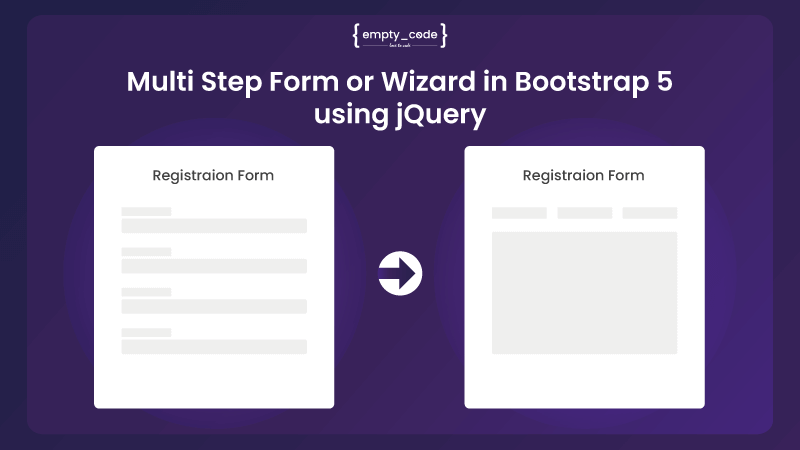Introduction
In the dynamic realm of web development, optimizing PHP applications is essential for delivering responsive user experiences. One potent tool in the developer’s arsenal is Opcode Caching. In this comprehensive guide, we will navigate through the installation, utilization, and a practical example of opcode caching in PHP. Let’s dive in!
Understanding Opcode Caching
Before delving into installation procedures, let’s grasp the essence of opcode caching. Opcode caching involves storing the compiled bytecode of PHP scripts, eliminating the need for script recompilation on each request. This results in a substantial reduction in server load and enhanced response times, providing a smoother user experience.
Installation of OPcache in PHP
In recent PHP versions (5.5 and above), Opcode Caching is seamlessly integrated as OPcache. Here’s a step-by-step guide on enabling OPcache:
Check PHP Version:
Ensure your PHP version is 5.5 or later by running php -v in your terminal.
Enable OPcache
OPcache is often bundled with PHP, but you may need to enable it manually. Locate your php.ini file and add or uncomment the following line:
zend_extension=opcache
Configure OPcache:
Adjust the OPcache settings in your php.ini file to suit your application. Parameters like opcache.memory_consumption and opcache.max_accelerated_files can be tuned based on your server’s resources.
Restart PHP:
Apply changes by restarting your web server or PHP-FPM.
Utilizing Opcode Caching in PHP
Now that OPcache is active, let’s explore how to harness its power in your PHP projects:
1. Checking for Caching:
Before including a script, you can check if it’s already cached to avoid unnecessary recompilation. Use functions like opcache_is_script_cached to determine if a script is in the cache.
if (function_exists('opcache_is_script_cached') && opcache_is_script_cached($scriptPath)) {
include_once $scriptPath;
} else {
// Include and let OPcache cache the script
include_once $scriptPath;
}2. Monitoring OPcache Status:
Keep an eye on OPcache statistics using functions opcache_get_status to gather insights into cache hits, misses, and memory usage. This information is valuable for optimizing your caching strategy.
$opcacheStatus = opcache_get_status(); print_r($opcacheStatus);
3. Clearing the Cache:
During development or when deploying changes, you may need to clear the OPcache. This can be done using functions like opcache_reset.
if (function_exists('opcache_reset')) {
opcache_reset();
}Conclusion:
Opcode caching, specifically OPcache in PHP, is a powerful ally for developers seeking optimal performance. By following the steps outlined in this guide, you can seamlessly install OPcache, leverage its capabilities in your projects, and witness the transformative impact on your application’s responsiveness. With opcode caching, your PHP applications can achieve new heights of efficiency. Happy coding!
Example – Optimizing a Configuration File
Consider a scenario where a configuration file is loaded on every request. Optimize this process using opcode caching:
<?php
// Check if OPcache is enabled
if (function_exists('opcache_get_status') && opcache_get_status()['opcache_enabled']) {
// Define the path to the configuration file
$configFilePath = 'path/to/config.php';
// Check if the configuration file is cached
if (!opcache_is_script_cached($configFilePath)) {
// Cache the configuration file
opcache_compile_file($configFilePath);
}
// Include the cached configuration file
include_once $configFilePath;
} else {
// OPcache not available, proceed without caching
include_once 'path/to/config.php';
}
// Now, let's use the configuration
$databaseConnection = connectToDatabase();
// Rest of your application logic using the $databaseConnection
echo "Connected to the database!";
?>